No1 Website Builder: Create a Website With Ease
Create a Website With Ease" is a user-friendly website builder service that empowers individuals and businesses to effortlessly design, customize, and launch professional websites. With intuitive drag-and-drop tools, diverse templates, and robust customization options, users can quickly create unique online presences without needing extensive technical skills. Whether for personal portfolios, small business ventures, or organizational needs, "Create a Website With Ease" simplifies the process from start to finish, ensuring a seamless experience in building and managing websites
Hire a ExpertWebsite Builder: Create a Website With Ease
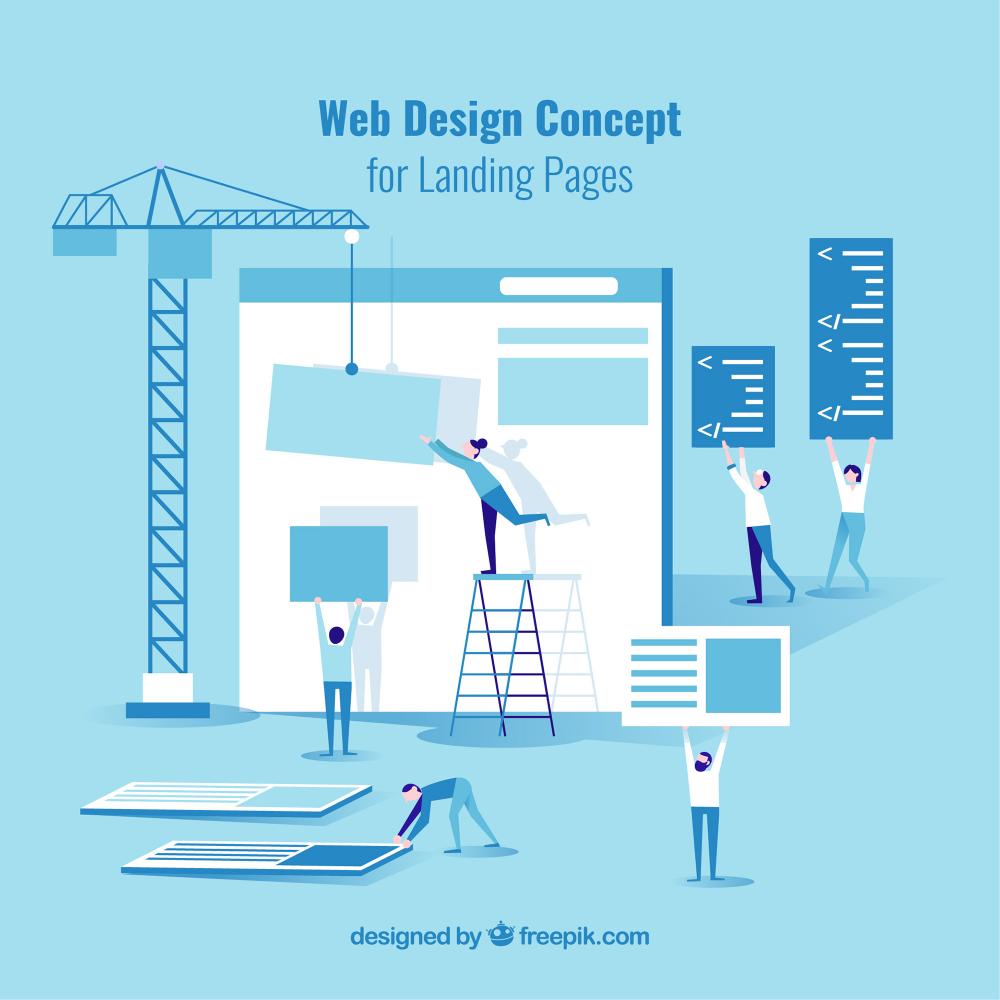
Steps to Create a Website with a Website Builder:
1. Choose a Website Builder Platform:
- There are various website builders available such as Wix, Squarespace, Weebly, WordPress.com, etc. Choose one that suits your needs based on features, ease of use, and pricing.
2. Sign Up and Create an Account:
- Register on the website builder platform by signing up with your email address and creating a password.
3. Select a Template:
- Most website builders offer a selection of templates (pre-designed website layouts) categorized by industry or style. Choose a template that closely matches the look and feel you want for your website.
4. Customize Your Template:
- Use the website builder’s customization tools to personalize the template. You can usually customize colors, fonts, images, and layout elements.
5. Add and Edit Content:
- Replace the placeholder content (text, images) in the template with your own. Write clear and engaging copy for each page (Home, About, Services, Contact, etc.).
6. Configure Settings:
- Set up basic settings such as website title, description (for SEO), domain name (you may have the option to purchase a custom domain through the website builder), and other preferences.
7. Add Functionality (Optional):
- Depending on your needs, you can add functionality such as contact forms, photo galleries, e-commerce capabilities, blog sections, etc. Most website builders offer these features as plugins or widgets.
8. Preview and Test:
- Before publishing your website, preview it using the website builder’s preview mode. Test navigation, links, forms, and overall functionality to ensure everything works correctly.
9. Publish Your Website:
- Once you’re satisfied with the design and functionality of your website, hit the publish button. Your website will now be live on the internet and accessible to visitors.
10. Optimize for SEO (Search Engine Optimization):
- Some website builders offer built-in SEO tools or guides to help optimize your site for search engines. This includes adding meta tags, alt text for images, and ensuring your content is SEO-friendly.
11. Regularly Update and Maintain Your Website:
- Keep your website updated with fresh content, security updates (if applicable), and monitor its performance using analytics tools provided by the website builder.
Tips for Using a Website Builder:
- Simplicity: Website builders are designed to be user-friendly, so take advantage of their drag-and-drop interfaces and intuitive controls.
- Mobile Optimization: Ensure your website looks good and functions well on mobile devices, as many users browse the internet on smartphones and tablets.
- Customer Support: Familiarize yourself with the support options provided by the website builder in case you need assistance.

